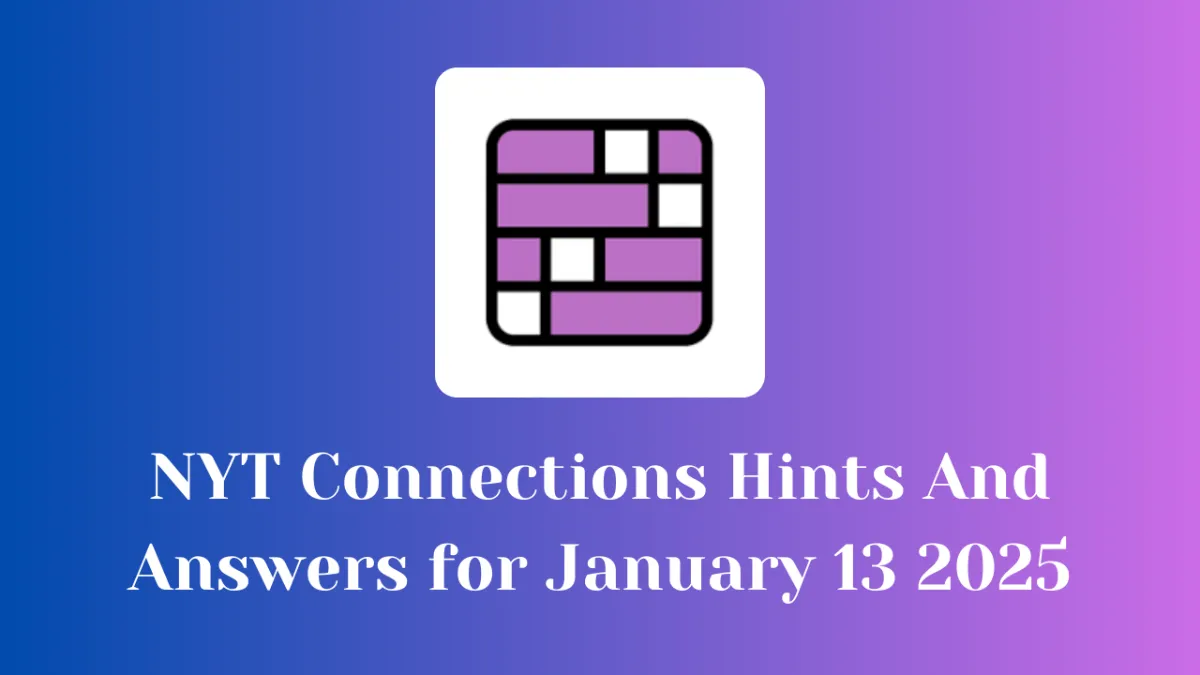New USSD Codes for MTN, Airtel, and Glo: All You Need to Know in 2025

Using the old USSD code for your mobile network to recharge your line or purchase a data bundle will undoubtedly result in you being prompted to use a different code. This is because Nigerian mobile providers now have new USSD codes.
As previously reported, network operators in Nigeria, operating under the auspices of the Association of Licensed Telecoms Operators of Nigeria (ALTON), announced the implementation of standardized short codes for all networks in response to the NCC’s regulatory modernization drive.
It also suggests that if a mobile network provider—such as MTN, Glo, Airtel, 9Mobile, or another—does not adapt, it will be unable to serve its clients. It also states that a single customer care number, a single code for credit recharge, and a code for data balance checks will be used by all mobile network services.
Hello @blackdiva1408, please be informed that some of USSD codes services on the network has been changed in inline with NCC USSD code harmonization. Kindly use *311*pin# to recharge to your main account.
Kindly dial *310# to check airtime balanceLoading...— Airtel Nigeria (@AirtelNigeria) June 1, 2023
Consequently, MTN, Airtel, GLO, and 9mobile have begun informing their millions of users to utilize the new transaction codes. The four main mobile networks in Nigeria—MTN, Airtel, GLO, and 9Mobile—have new standardized USSD codes, which are updated in this page.
New USSD Codes for MTN

MTN users will no longer need to let the old *559# for checking balance work again. So the new USSD codes are:
- For airtime recharge is now *311* Voucher PIN #
- To check your MTN airtime balance, the new code is also *310#
- To borrow airtime and payback, dial this *303# instead
- To purchase data, dial *312#
- To share data subscription, dial *321#
- To link your NIN to your MTN line, dial *996#
- To check your data balance, use this code *323#
GLO New USSD Codes

- To borrow airtime the new code is now *303#
- To purchase data via USSD, dial the code *312#
- To share data to your loves one input *321# on your mobile phone
- To check your current data balance, dial *323#
- To link your NIN to your GLO line, dial *996#
- To recharge your GLO line via USSD, the new code is *311* Voucher PIN #
- To check GLO airtime balance, the new code is also *310#
Airtel New USSD Codes

- To recharge your airtel line, the new code is also *311* Voucher PIN # same as other networt listed above
- To check Airtel’s airtime balance, the new code is *310#
- To borrow airtime, dial *303#
- To buy data, dial *312#
- To share data, dial *321#
- To check your data balance, dial *323#
- For Airtel Value-added Services, dial *305#
- To link your NIN to your Airtel line, dial *996#
9Mobile New USSD Codes

- To borrow airtime the new code is now *303#
- To purchase data via USSD, dial the code *312#
- To share data to your loves one input *321# on your mobile phone
- To check your current data balance, dial *323#
- To link your NIN to your 9mobile line, dial *996#
- To recharge your 9mobile line via USSD, the new code is *311* Voucher PIN #
- To check 9mobile airtime balance, the new code is also *310#
Troubleshooting Issues You May Encounter
When attempting to use the new USSD code, some of the problems you could encounter are
Incorrect USSD code
If you type in an incorrect for a function, you will be prompted to repeat the command. Additionally, you may get a list of functions you do not want or require, or an error notice.
Carefully redialing the code will resolve this issue.
If you have followed all of these instructions and are still unable to access the typical functions linked to a certain code, get in touch with customer care for the benefit.
Bad network signal
Certain services may be difficult for you to access via the codes if your location has a weak signal.
Avoid unfinished transactions, particularly when it comes to money, by moving around to get a better signal or waiting till everything is better.
The codes for the different functions are now the same across all networks. You can use multiple cell networks without having to look up the codes every time you need to complete a transaction. You must stay informed of any updates.