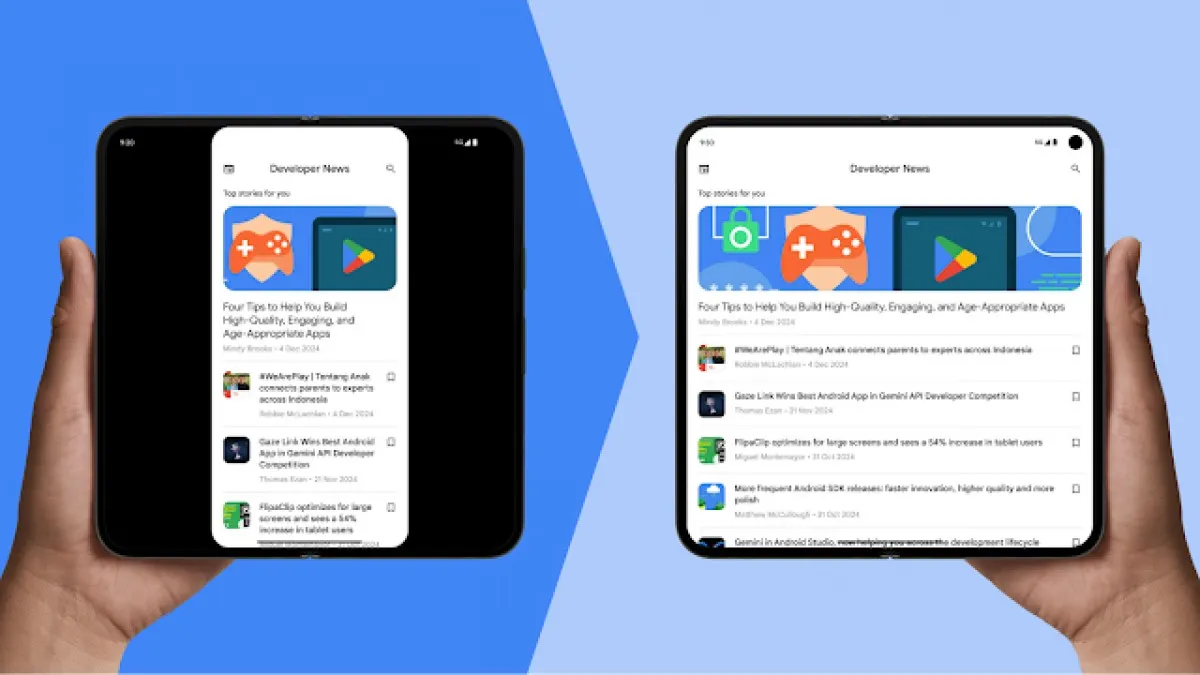How to link NIN with Glo, Airtel, MTN, and 9mobile lines in 2025

Nigerian telecom networks are enforcing the government’s directive for all customers to link their National Identification Numbers (NIN) to their phone lines. If you don’t link your NIN, your line may be blocked. To help you avoid this, here’s a simple guide on how to link your NIN to your Airtel, Glo, or 9mobile line in 2025.
Why You Need to Link Your NIN
The Nigerian government has made it mandatory for all phone users to link their NIN to their SIM cards. This is part of efforts to improve security, reduce fraud, and ensure proper identification of citizens. If you don’t link your NIN, your line may be blocked, and you won’t be able to make calls, send messages, or use data.
This rule applies to everyone, whether you’re a student, a businessperson, or just someone who uses their phone to stay connected with family and friends. Don’t wait until the last minute, link your NIN today to avoid any disruptions in your service.
How to Link NIN to Your Airtel Line
Airtel has made it easy for its customers to link their NIN using three simple methods: USSD code, Airtel website, or the MyAirtel App. Here’s how you can do it:
1. USSD Code Method
- Step 1: Make sure you have your 11-digit NIN ready.
- Step 2: Dial 3463NIN121097# to generate your Virtual NIN (VNIN).
- Step 3: Dial *996# and follow the prompts to confirm the linkage using your VNIN.
This method is quick and doesn’t require internet access. It’s perfect for those who prefer using their phone’s dial pad to get things done.
2. Airtel Website Method
- Step 1: Visit the Airtel NIN linking portal: Airtel NIN Portal.
- Step 2: Enter your Airtel phone number and email address.
- Step 3: Click “Send OTP” and enter the OTP you receive on your phone.
- Step 4: Enter your 11-digit NIN and click “Submit.” You’ll get a confirmation message once the process is complete.
This method is great for those who prefer using a computer or laptop. It’s straightforward and easy to follow.
3. MyAirtel App Method
- Step 1: Download and open the MyAirtel App from the Google Play Store or Apple Store.
- Step 2: Log in with your Airtel credentials.
- Step 3: Tap on the “Submit ID” option.
- Step 4: Enter your 11-digit NIN and follow the prompts. You’ll receive a confirmation message once your NIN is successfully linked.
If you’re someone who loves using apps to manage your phone services, this method is perfect for you.
How to Link NIN to Your Glo Line
Glo also provides multiple ways to link your NIN to your phone line. You can use the USSD code, Glo NIN portal, SMS method, or the NIMC Mobile App. Here’s how:
1. USSD Code Method
- Step 1: Dial *109# on your Glo line.
- Step 2: Follow the prompts to link your NIN.
This method is quick and doesn’t require internet access. It’s perfect for those who prefer using their phone’s dial pad to get things done.
2. Glo NIN Portal Method
- Step 1: Visit the Glo NIN Portal: Glo NIN Portal.
- Step 2: Enter your details (name, phone number, NIN, and email address).
- Step 3: Complete the process by entering the displayed two digits and clicking “Submit.”
This method is great for those who prefer using a computer or laptop. It’s straightforward and easy to follow.
3. SMS Method
- Step 1: Text “NIN” to “109”.
- Step 2: Follow the prompts you receive.
This method is simple and doesn’t require internet access. It’s perfect for those who prefer sending text messages to get things done.
4. NIMC Mobile App Method
- Step 1: Download the MWS: NIMC MobileID app from the Google Play Store or Apple Store.
- Step 2: Enter your NIN and phone number.
- Step 3: Create a 6-digit PIN and follow the prompts to link your phone number.
If you’re someone who loves using apps to manage your phone services, this method is perfect for you.
How to Link NIN to Your 9mobile Line
9mobile also provides multiple ways to link your NIN to your phone line. You can use the NIMC Mobile App, USSD code, or the 9mobile NIN Portal. Here’s how:
1. NIMC Mobile App Method
- Step 1: Download the MWS: NIMC MobileID app from the Google Play Store or Apple Store.
- Step 2: Enter your NIN and phone number.
- Step 3: Verify with OTP and create a 6-digit PIN.
- Step 4: Choose “LINK MY NUMBERS” on the dashboard to add and verify your 9mobile line.
This method is great for those who prefer using apps to manage their phone services.
2. USSD Code Method
- Step 1: Dial *996#.
- Step 2: Reply with “1” to check if your NIN is already linked.
- Step 3: If not, enter “2” to link your 11-digit NIN or select “3” to find NIN registration centers near you.
This method is quick and doesn’t require internet access. It’s perfect for those who prefer using their phone’s dial pad to get things done.
3. 9mobile NIN Portal Method
- Step 1: Visit the 9mobile NIN Portal: 9mobile NIN Portal.
- Step 2: Tap on “Verify and Link your NIN Now” and follow the on-screen instructions.
This method is great for those who prefer using a computer or laptop. It’s straightforward and easy to follow.
How to Link NIN to Your MTN Line
MTN has made it easy for its customers to link their NIN using a simple USSD code. Here’s how you can do it:
USSD Code Method
- Step 1: Make sure you have your 11-digit NIN ready.
- Step 2: Dial *785# on your MTN line.
- Step 3: Follow the prompts to enter your NIN.
- Step 4: Confirm your details and wait for a confirmation message.
This method is quick and doesn’t require internet access. It’s perfect for those who prefer using their phone’s dial pad to get things done.
Final Thoughts
Linking your NIN to your phone line is easy and important. By following the steps above, you can link your NIN to your Airtel, Glo, or 9mobile line without stress. This will help you avoid line blockage and stay connected.
If you have any questions or need help, visit your network’s customer care center or check their official website. Don’t wait until it’s too late, link your NIN today.