How to Subscribe to MTN Nigeria Night Plan (Pulse Data)
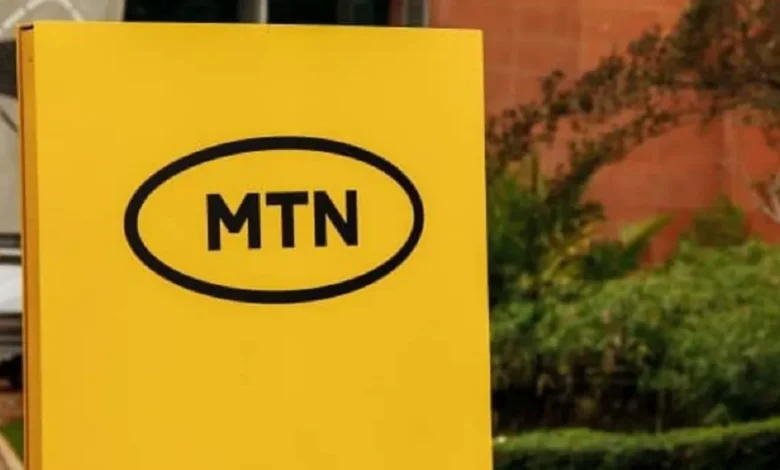
If you’re an MTN user in Nigeria and you love browsing at night, the MTN Night Plan (also called Pulse Data) is perfect for you. This plan gives you cheap data to use at night, so you can browse, stream, or download without worrying about high costs. In this article, I’ll explain everything you need to know about the MTN Night Plan, including how to subscribe, how much it costs, and how to check your data balance. It’s written in simple English so everyone can understand. Let’s get started!
What is MTN Night Plan (Pulse Data)?
The MTN Night Plan is a special data plan that allows you to browse the internet at night for a very low price. It’s also called Pulse Data. With this plan, you can enjoy fast internet speeds from 12:00 AM (midnight) to 5:00 AM. This is a great option for people who stay up late or want to download large files like movies, music, or apps without using their regular data.
How Much Does MTN Night Plan Cost?
The MTN Night Plan is very affordable. Here are the prices and the data you get:
- ₦25 = 250MB (valid for one night)
- ₦50 = 500MB (valid for one night)
- ₦100 = 1.2GB (valid for one night)
This means you can get up to 1.2GB of data for just ₦100! It’s one of the cheapest ways to browse at night.
How to Subscribe to MTN Night Plan
Subscribing to the MTN Night Plan is very easy. You can do it using a USSD code or the MyMTN App. Below are the steps for both methods:
Option 1: Using USSD Code
- Dial *406# on your phone.
- A menu will appear on your screen.
- Choose the plan you want:
- For 250MB (₦25), select 1.
- For 500MB (₦50), select 2.
- For 1.2GB (₦100), select 3.
- Confirm your selection.
- The cost will be deducted from your airtime, and you’ll receive a message confirming your subscription.
Option 2: Using MyMTN App
- Download the MyMTN App from the Google Play Store or Apple App Store.
- Open the app and log in with your MTN number.
- Go to the Data Plans section.
- Look for Night Plan or Pulse Data.
- Choose the plan you want (₦25, ₦50, or ₦100).
- Confirm your selection, and the cost will be deducted from your airtime.
How to Use MTN Night Plan
Once you’ve subscribed to the MTN Night Plan, you can start using it from 12:00 AM (midnight) to 5:00 AM. Here’s how to make the most of it:
- Turn on your mobile data at midnight.
- Start browsing, streaming, or downloading.
- The data will only be used during the night hours (12 AM to 5 AM).
- If you don’t use all the data before 5 AM, it will expire.
How to Check Your MTN Night Plan Balance
To check how much data you have left on your MTN Night Plan, follow these steps:
- Dial 4061# on your phone.
- Your remaining data balance will be displayed on your screen.
Important Things to Know About MTN Night Plan
- Validity: The MTN Night Plan is only valid for one night (from 12 AM to 5 AM). If you don’t use all the data before 5 AM, it will expire.
- Auto-Renewal: The MTN Night Plan does not auto-renew. You need to subscribe every night if you want to use it.
- Data Rollover: Any unused data will not roll over to the next day.
- Compatibility: The MTN Night Plan works on all devices (phones, tablets, modems, etc.) as long as you’re using an MTN SIM card.
Why Should You Use MTN Night Plan?
Here are some reasons why the MTN Night Plan is a great choice:
- Affordable: It’s one of the cheapest data plans in Nigeria.
- Fast Speeds: You can enjoy fast internet speeds at night.
- Great for Downloads: If you want to download large files like movies or music, this plan is perfect.
- No Stress: You don’t have to worry about using up your regular data.
Tips for Using MTN Night Plan
- Set an Alarm: If you want to use the plan, set an alarm to remind you to start browsing at midnight.
- Download at Night: Use the plan to download large files like movies, music, or apps.
- Check Your Balance: Always check your data balance before you start browsing to avoid surprises.
- Subscribe Early: You can subscribe to the plan before midnight, but it will only start working at 12 AM.
What to Do If You Have Problems
If you have any issues with the MTN Night Plan, here’s what you can do:
- Check Your Airtime: Make sure you have enough airtime to subscribe to the plan.
- *Dial 406# Again: If the code doesn’t work the first time, try dialing it again.
- Contact MTN Customer Care: If you’re still having problems, call MTN customer care by dialing 180 or 300. Explain the issue, and they will help you.
Final Thoughts
The MTN Night Plan (Pulse Data) is a great way to browse the internet at night without spending too much money. With plans starting from just ₦25, you can enjoy fast internet speeds and download large files easily. Subscribing is simple – just dial *406# and choose the plan you want. Remember, the plan is only valid from 12 AM to 5 AM, so make sure to use it during those hours.
If you found this article helpful, share it with your friends and family so they can also enjoy cheap data at night. Happy browsing!
The MTN Night Plan is one of the best ways to save money on data in Nigeria. Whether you’re a night owl or just need to download large files, this plan is perfect for you. Follow the steps in this guide, and you’ll be able to enjoy affordable internet at night. Don’t forget to check your data balance and make the most of your subscription!



